This illustration is based on my turtles’ habitat research article as I refer to Green sea turtle national geographic findings.
I used the before created beach illustration using ProCreate and Adobe Photoshop CS6. Since the Green sea turtle national geographic mentions two types of turtles’ shell color, I design two turtles with different shell color. Brown and olive color.
I studied turtles’ brown shell color. Afterwards, I search on olive with the purpose to study its color. Then I immediately decided on the shell color. The left turtle has brown shell whereas the right turtle has olive shell color.
Sunbathing is part of the turtles’ life. Thus, I draw the two turtles’ shells lying on the beach sand. In the beginning, I only draw the turtles’ shell. “What is its sunbathing purpose?” This the main question that lingers in my mind. So, I begin to take into consideration to draw their head and flippers. After I finished drawing the turtles, Then I applied a ray of sunlight towards the turtles. It was too bright and covered the whole picture.
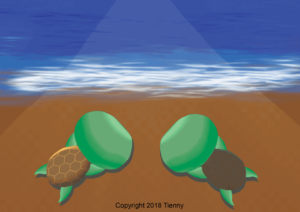
Step 1
So, I change its layer’s properties into Soft Light and its opacity to 33%. Next, I use the eraser function to erase the light layer to create the beautiful sun rays on the beach. Of course, I remember to add their shadow to signify that they are lying on the beach.
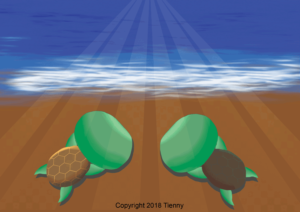
Step 2
Finally, I am satisfied with the composition and the picture.

Comments are closed.